Credentials
Note: We utilize these following credentials to accurately pull your attribution spend.
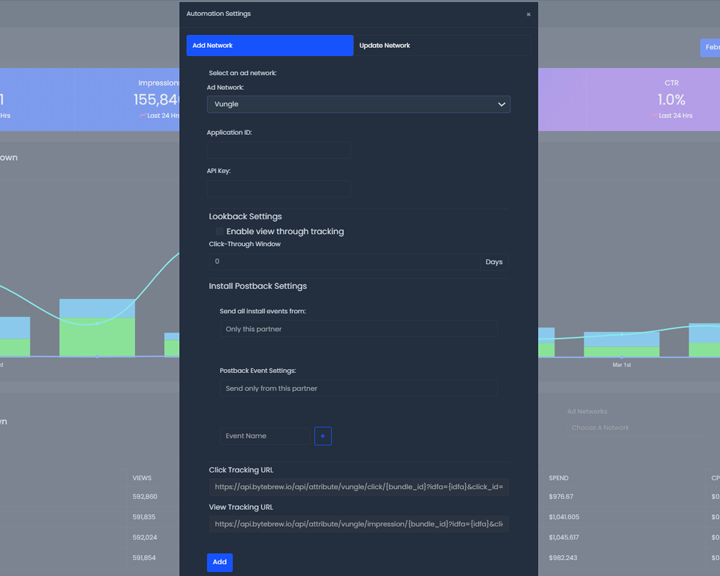
Note: We utilize these following credentials to accurately pull your attribution spend.
Increment the day selector to specify the max amount of lookback days, maximum is 30 days.
You can enable view-through attribution and increment the day selector to specify the max amount of lookback days, maximum is 7 days.
Select the right postback settings that fit your needs with the ad network.
1. Only this partner: Send install events from this ad partner only.
2. All Partner and Organics: Send install events not only from this parter but from all networks attributed and organic users.
3. This Partner and Organics: Send install events not only from this parter but from organic users.
1. Send only from this partner: Send all setup postback events from this ad partner only.
2. Send from all networks and organics: Send all setup postback events not only from this parter but from all networks attributed and organic users.
3. Send only from this partner and organics: Send all setup postback events not only from this parter but from organic users.
The event name that will be looked for to send to the network. Dont implement a new user event because we already track that.