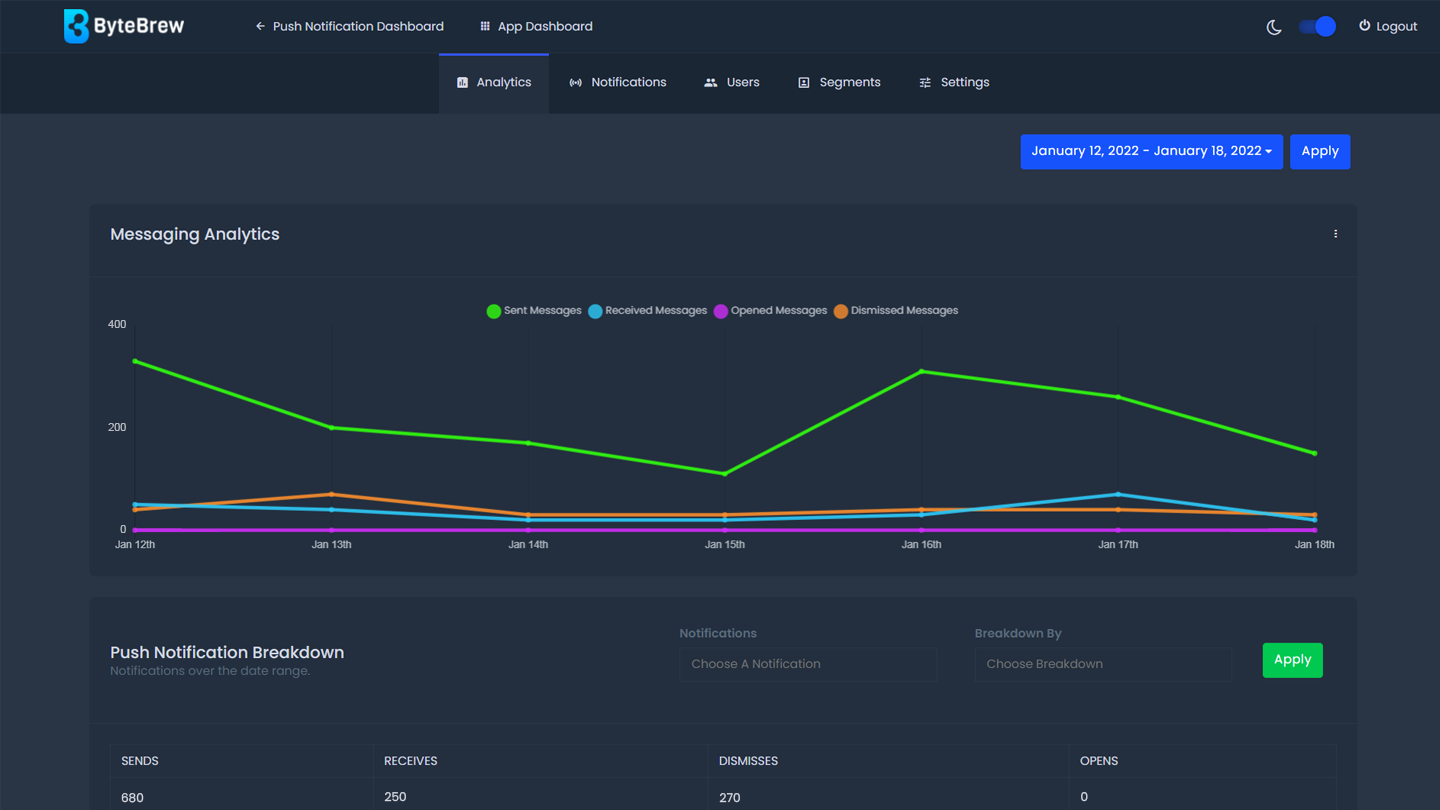Required to Start using Push Analytics
To start using the Push Analytics dashboard in Push Notifications, you must first have initialized the ByteBrew SDK and added the single code line for push notifications in your integration. On the ByteBrew dashboard, make sure have created your push app and setup your app's iOS and/or Android push notification settings.
Push Analytics Breakdown
On the Push Analytics dashboard you can get a deep understanding into how your game's messaging impacts player engagement. When you integrate push notifications in your game, you will get the following Push Analytic charts out-of-the-box:
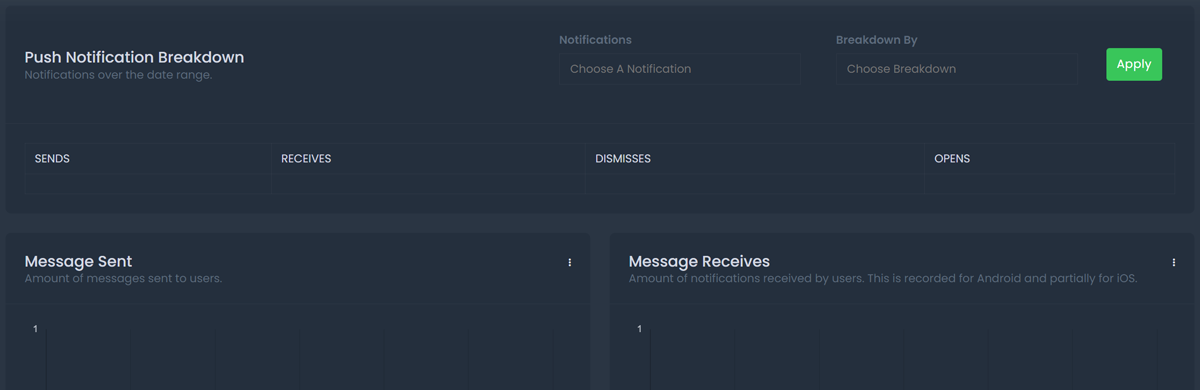
| Messaging Analytics | Split daily number of notifications sent, recieved, opened and dismissed by your users. |
|---|---|
| Message Sent | Count of notifications sent to your users by Day split by platform. |
| Message Recieved | Count of notifications delivered to your users by Day split by platform. iOS devices may not show this metric. |
| Message Opened | Count of notifications opened to your users by Day split by platform. iOS devices may not show this metric. |
| Message Dismissed | Count of notifications dismissed to your users by Day split by platform. iOS devices may not show this metric. |
FAQs
iOS devices limit the visibility into push notification engagement. Most push notification metrics cannot be tracked on iOS devices.