Create a New Game
Select Add New Push Notification App on the ByteBrew Dashboard.
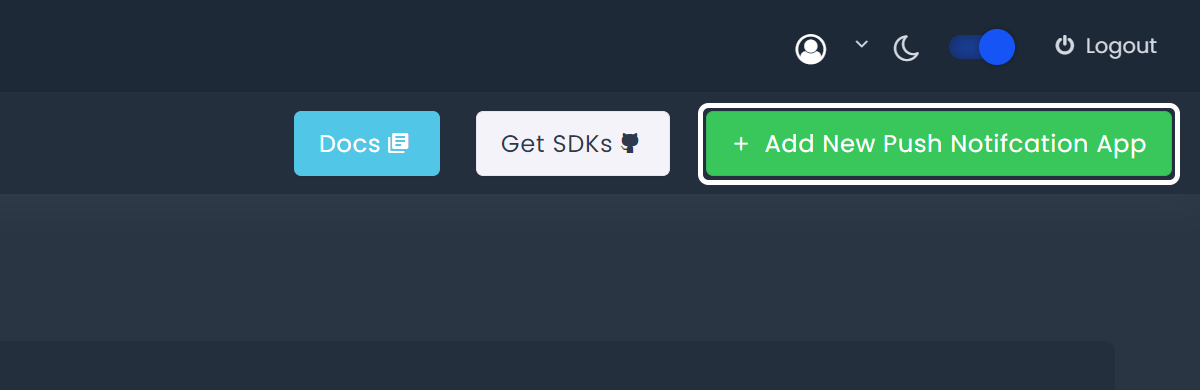
Input App Info
After clicking the Add New Push Notification App button, fill in the following required app information in the Create Push App panel:
infoNote ByteBrew Push Notifications are cross-platform, allowing you to build both iOS and Android game versions within one push notification app on the dashboard.
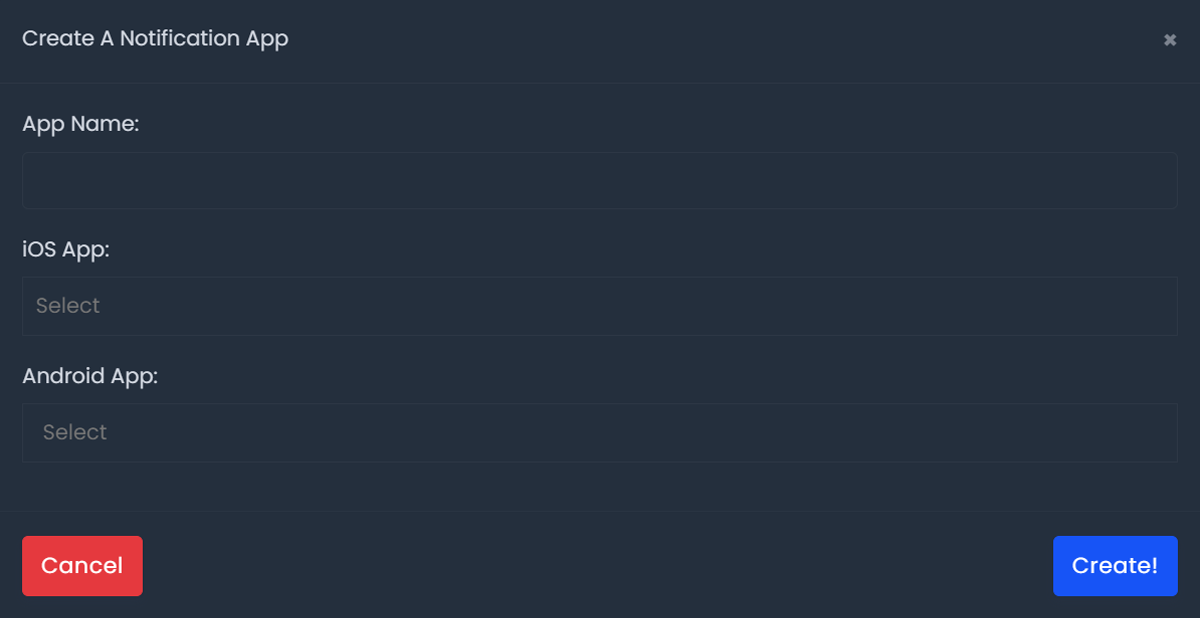
1
Input the name of the push app This is only for the ByteBrew dashboard reference..
2
Choose the iOS app or game you'd like connected to the push app. Only games or apps that were created on the ByteBrew dashboard first will show up in this list
3
Choose the Android app or game you'd like connected to the push app. Only games or apps that were created on the ByteBrew dashboard first will show up in this list
4
Click Create!
infoNote It is not required to have both iOS and Android versions connected to create a push app.