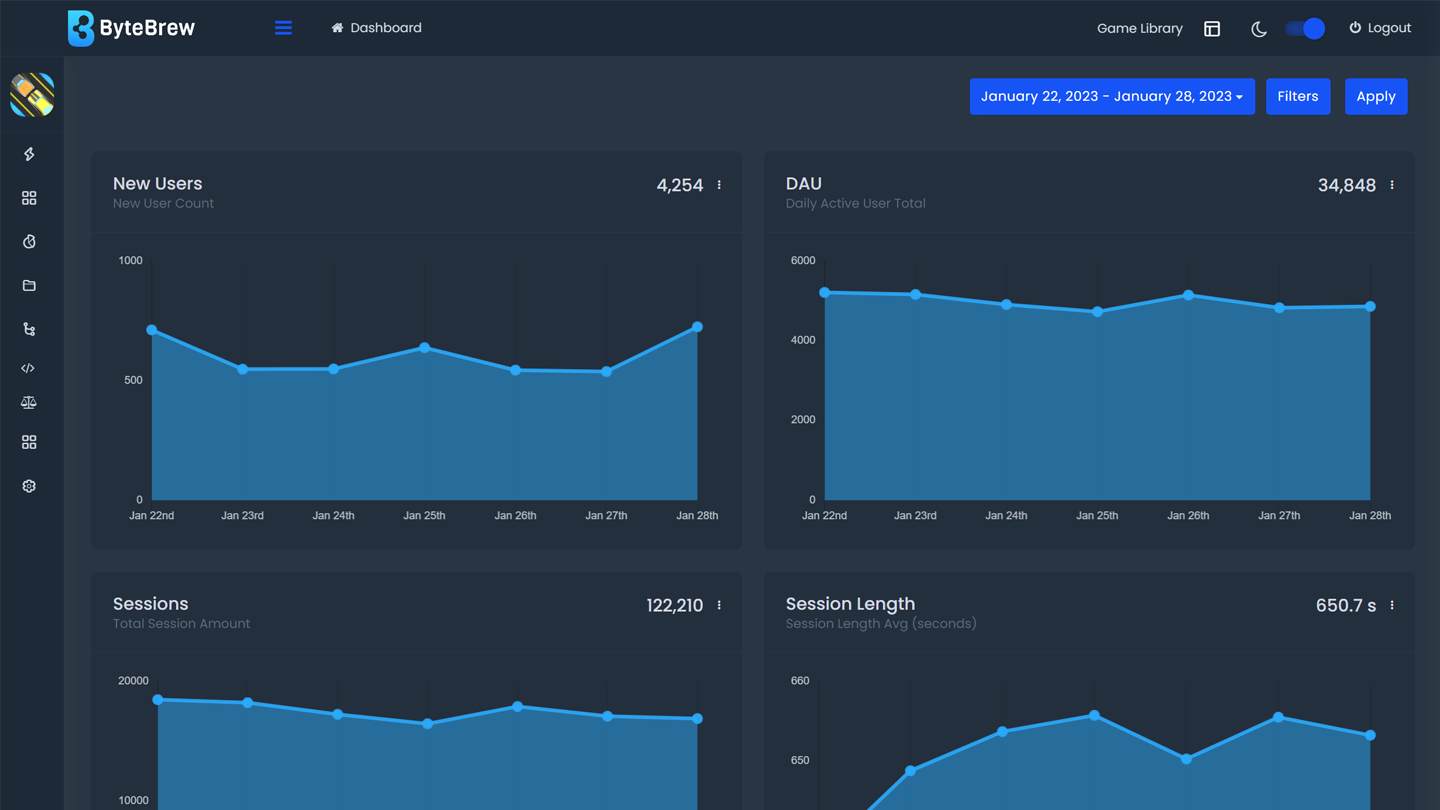Required to Start using Engagement
To start using the Engagement Dashboard, you must first have initialized the ByteBrew SDK in your game.
Engagement Charts
See the table below for a breakdown of all the Engagement Charts.
| New Users | Daily metric for how many new users have played your game on an individual day. New users are only counted on the very first time they play the game. |
|---|---|
| DAU | Daily Active Users (DAU) shows how many distinct users played within a 24 hour period. Users who play multiple sessions within a single day will only be counted as 1 DAU. |
| Sessions | Sessions graph shows the total count of sessions on a daily basis in your app. A users who returns 5 times to play your game in one day will show up as 5 individual app sessions. |
| Session Length | Session Length chart shows the average session length of your users on a daily basis. This statistic is calculated by summing the total play time of your players and dividing by the total number of sessions played on that single day. |
| Playtime | Playtime shows the average playtime by user on a daily basis. This is calculated by taking the total playtime of your players and dividing by the number of users. |
| Geo | Geo chart shows the number of users from the top 5 countries your players are located in a daily basis. |
| Retention Chart | Retention chart shows the daily user retention of players in your app up to 7 days as a visual graph. |
| Retention Heatmap | Retention heatmap shows the daily user retention of players in your app up to 7 days as a heatmap format. |
Exporting Charts
Every chart on the ByteBrew dashboard is able to be exported via .csv by clicking on the three dots icon in the corner of the chart.
FAQs
All analytics on ByteBrew shows up in real-time. There aren't any wait periods like other platforms. Seconds after your user's play your game, you will see data start showing up on the dashboard.
To see data populate in the Engagement dashboard, first make sure to initialize the ByteBrew SDK in your project and create the app on your app dashboard.
The dashboard operates in UTC time.
If you are having trouble seeing your data show up on the dashboard while testing your game, make sure that you've integrated the ByteBrew SDK correctly.