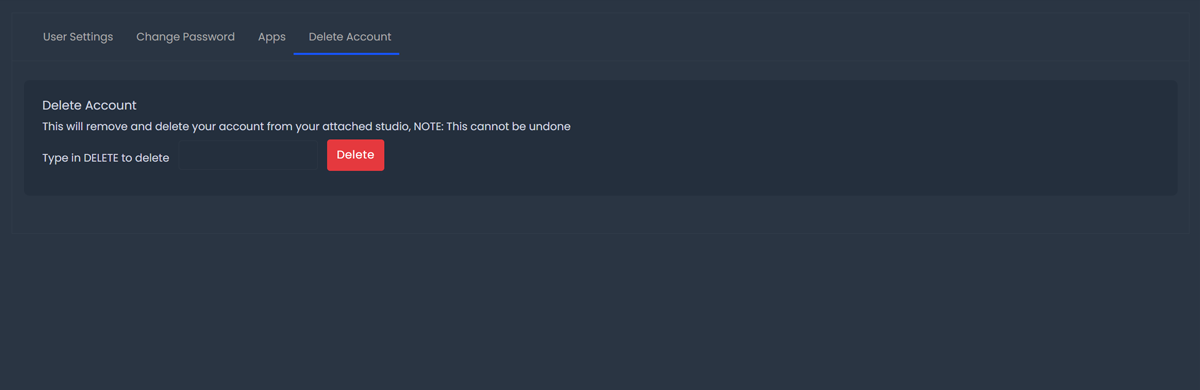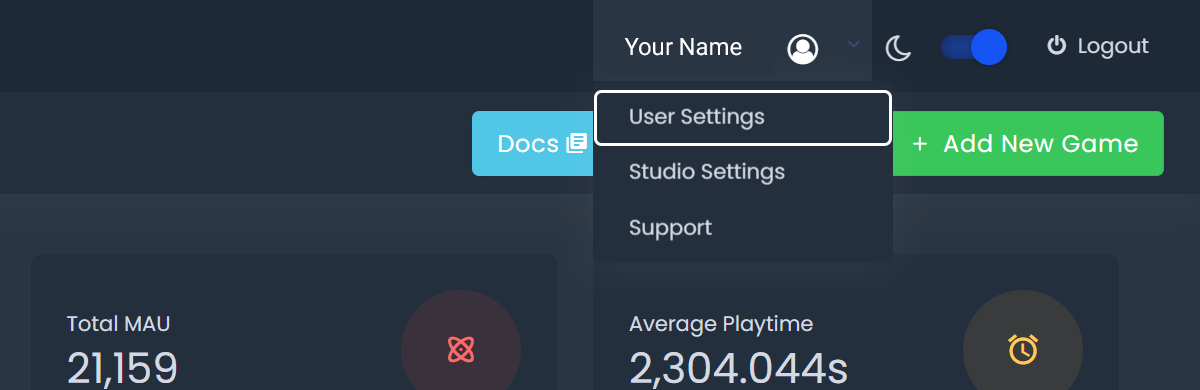Change Your Account Password
To change your account password, go into your User Settings and choose the Change Password tab. Fill in the required fields and select update.
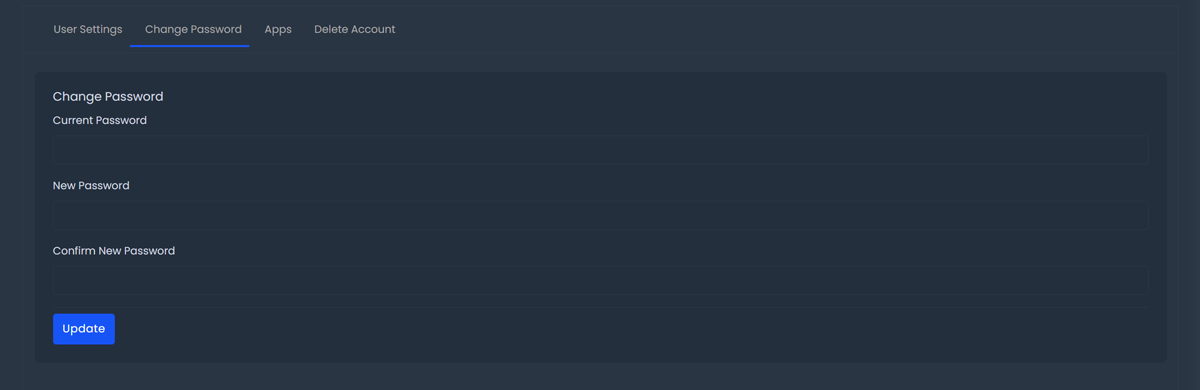
Unlink Yourself from an App
In your User Settings you can unlink yourself individually from an App by clicking the red unlink button.
infoNote Unlinking your account from an app will not remove the game from the rest of your studio accounts.
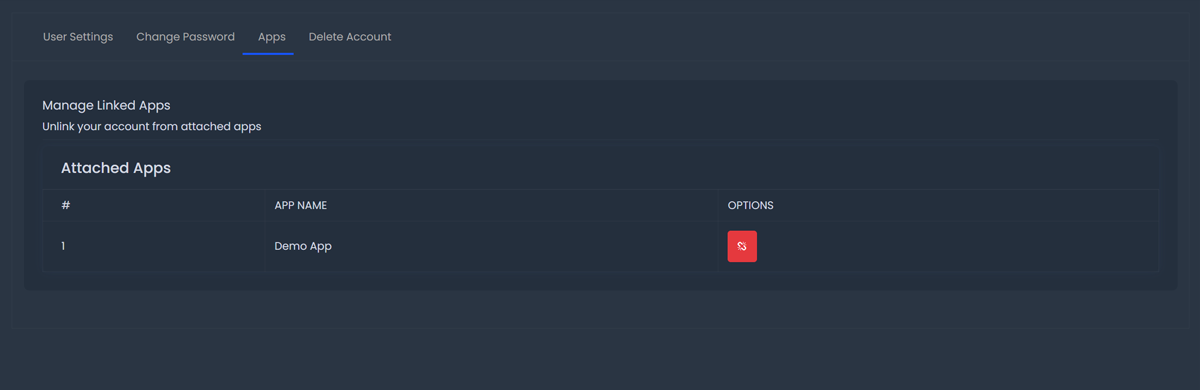
Delete Your Account
To delete your ByteBrew account, locate the Delete Account tab under your User Settings. Follow the instructions on the webpage to confirm that you're deleting your ByteBrew account.
notification_importantImportant Deleting your ByteBrew account is permanent and cannot be undone. If you have accidentally deleted your account, please reach out to contact@bytebrew.io.